今天给大家介绍下一直自用的节点搭建方法,从2020年下半年一直使用至今,很稳定。搭建方法可以脚本,也可以手动纯净安装。
个人用途
安全上网
矿池代理
一直用的脚本有2个,都是github上的开源项目。
这次使用八合一脚本。
VPS(羊毛即可AWS免费一年、GCP免费3个月等等都可以)大同小异,两点注意事项:系统选
Debian比较省事,设好安全组的入站规则域名跟IP,域名解析好
jp.heybro.bid35.75.108.99
连接VPS
putty或finalshell
1 | # 准备工作 |
下载脚本进行安装
1 | wget -P /root -N --no-check-certificate "https://raw.githubusercontent.com/mack-a/v2ray-agent/master/install.sh" && chmod 700 /root/install.sh && /root/install.sh |
备用脚本
1 | wget -P /root -N --no-check-certificate "https://www.v2ray-agent.com/v2ray-agent/install.sh" && chmod 700 /root/install.sh && /root/install.sh |
这里使用Xray-core
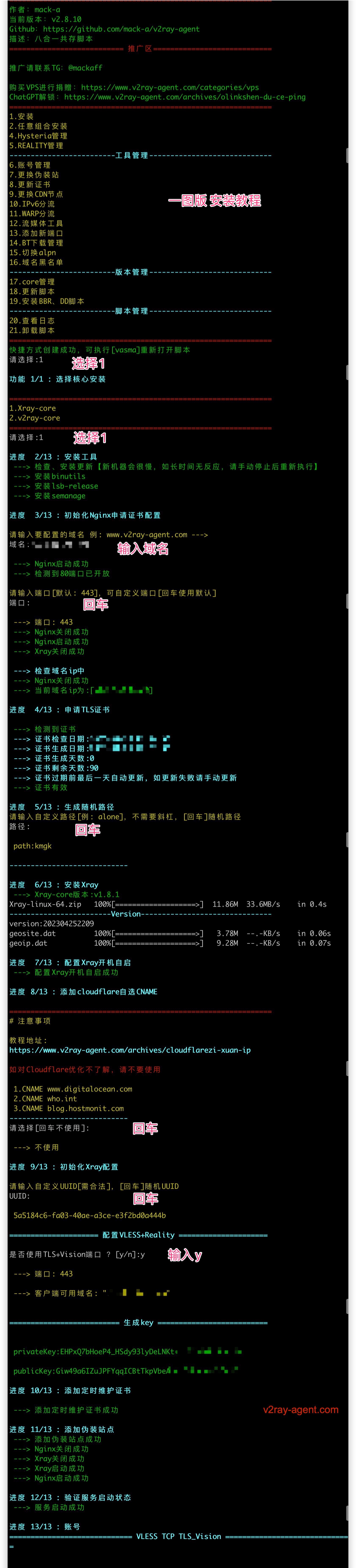
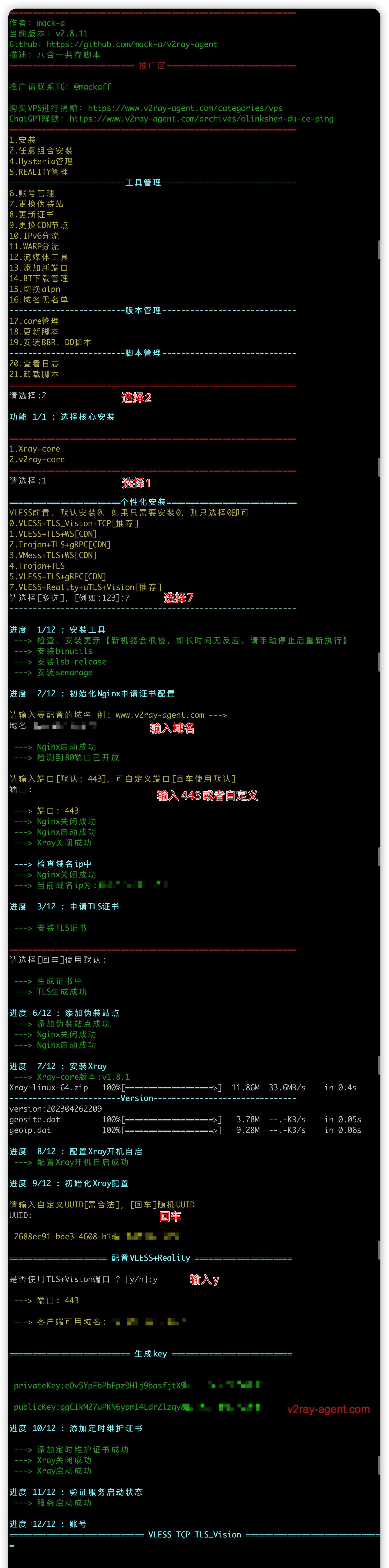
1 | 管理页面命令 |